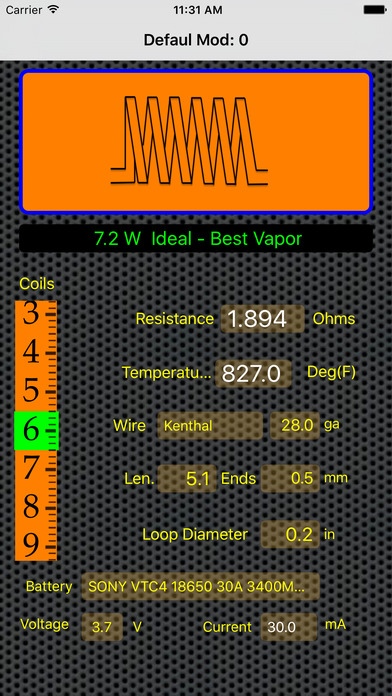VapingMods 05
Continue to app
Paid Version
Publisher Description
Vaping Mods is a computer aided design tool to help design heating coils for vapingMods. Vaping mods are the vaping atomizer system that allow the user to design their own heading system of coils to achieve a desired level, temperature and taste of cloud (formerly known as smoke for smokers). The user change the critical parameters of their design and see what temperature results and whether or not we have a safe and recommended coil design. Central Screen This screen is the central design screen. Other screen are called form here to support details of you design. The slider bar on the left provides a list of coil count options. As you slide this bar, the image at the top changes to show you how the system is assuming you are winding the coil. As you slide the bar, the design parameters are re-calculaged and the solution is show to the user in the form of the following fields: Note: A design consists of a coil wrapped a fixed number of turns or loops connected to a battery and made of a specified resistive wire. The loops have a fixed diameter also specified. The coil has extra wire on either end to connect the coil to the terminals. Recommendation String - Just below the image is a string with the recommending whether or not this design will produce desired results Resistance - The resulting impedance or resistance of the coil in Ohms. This also takes into consideration how long are the ends of the coil from the coil to the terminal. Temperature - This is hte temperature in degrees F of the coil after it heats up. This temperature is critial to achieving vapor of a desired temperature and taste. Note: Experiment with different recommended temperature until you get the desired taste. Then you know what temperate/wick combination gives you the taste you like. From here, you can make many different designs but use VapingMods on each coil to achieve this temperature. For example, if you have a dual coil wire, make sure each coil will produce this temperature. They you will double essentially the same temp and taste but twice the volume. Wire - This is what resistive wire you are using for the mod. Tap in this field or just select the wire button at the bottom (for iPhone 4+) or scroll the wire table already present (for the iPad). to select the desired wire. Nearly all mods are made either from Kenthal or NiChrome wires. Both are provided for your selection and design Gauge - This shows the gauge (or thickness) of the wire. Note: If you go to the utility menu (accessed from the upper left folder on the top left corner of navigation bar, you can change the length measurement units. Now all will be calculated in Metrics.). Length (Len.) - This is the overall length of the coil and ends if you were to strtech it out to a linear wire. Loop Diameter - This is the diameter of the shaft around which you are wrapping the wire to achieve a coil. It is the coik inside diameter. Battery - This is the battery being used in the mod. You can tap this field to select a new battery or you can tap the battery button on the botton as was the case for the wire. Volage - This comes with the battery as a parameter of the battery. It is not used selectable but user in relevant calculations (i.e Power) Current - This is the current deliver capacity of the battery. Again... It is not used selectable but user in relevant calculations (i.e Power) Battery, Wire Buttons - Brings up the battery and wire select dialogs respectively.
Requires iOS 8.2 or later. Compatible with iPhone, iPad, and iPod touch.
About VapingMods
VapingMods is a paid app for iOS published in the Recreation list of apps, part of Home & Hobby.
The company that develops VapingMods is Christos Kolonis. The latest version released by its developer is 05.
To install VapingMods on your iOS device, just click the green Continue To App button above to start the installation process. The app is listed on our website since 2014-07-17 and was downloaded 3 times. We have already checked if the download link is safe, however for your own protection we recommend that you scan the downloaded app with your antivirus. Your antivirus may detect the VapingMods as malware if the download link is broken.
How to install VapingMods on your iOS device:
- Click on the Continue To App button on our website. This will redirect you to the App Store.
- Once the VapingMods is shown in the iTunes listing of your iOS device, you can start its download and installation. Tap on the GET button to the right of the app to start downloading it.
- If you are not logged-in the iOS appstore app, you'll be prompted for your your Apple ID and/or password.
- After VapingMods is downloaded, you'll see an INSTALL button to the right. Tap on it to start the actual installation of the iOS app.
- Once installation is finished you can tap on the OPEN button to start it. Its icon will also be added to your device home screen.